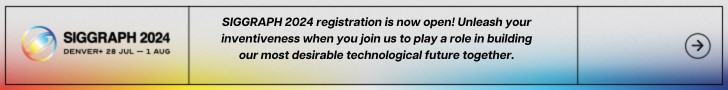DataCAD’s 3D polygons, slabs and blocks are closely related entities with a few important differences. A 3D polygon is a single entity with no thickness (unlike a 2D polygon, which is a group of lines drawn from Z-base to Z-height). Slabs, usually the most common entity in a model, are very similar to polygons, except that they have a thickness that you can specify. Blocks are simple solids with six rectangular or parallelogram-shaped faces. Because the top of a block doen’t have to lie directly over its bottom, blocks are particularly useful for modeling support members that lean to one side.
You are reviewing the
Resource.
Your machine is locate at 3.145.60.149.