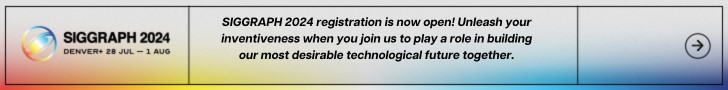Rasterex Software, a global leader within document viewing and collaboration, today released version R17.0 of their popular desktop viewers for Windows.
Version R17 is a major release, with AutoCAD 2016-support, Inventor 2016-support, strongly improved PDF technology and introduction of IFC-support, in addition to a large number of fixes and improvements.
RxView allows users to view & print more than 250 different file formats – without the design software installed on the machine. CAD drawings, 3D CAD models, IFC-files, plot-files, PDFs, Office documents, raster images and scanned drawings.
RxHighlight is the same software installation as RxView, but through the license file, it opens up for advanced functions like redlining, markup, file conversion, batch processes and text search & extraction, for collaboration between team members.
Perfect CAD!
The AutoCAD DWG 2016 format is basically the same as for the previous versions 2013-2015, but with continuous service releases from Autodesk. Rasterex updates the DWG-reader to keep up with Autodesk’s own release and update plan, but also keeps maintaining the backwards compatibility for legacy versions outside of Autodesk’s policies.
Perfect PDF!
PDF has become a de facto standard for exchange of information also within the CAD industry. Rasterex has replaced the PDF reader with a new and better one, based on the latest and best libraries available on the market. It is fast, accurate and flexible, and reads, renders and converts PDFs perfectly.
PDF overlay/compare:
The overlay/compare feature in RxView and RxHighlight has always been very popular. So far, it has only worked for vector files, for direct comparison of vector elements.
With the new PDF library, this functionality works also for PDF comparison. Open two versions of the PDF files, overlay the two, and get a visible view of the differences, higlighted with secelected colors.
Perfect Office!
By combining openly available automation components with the new PDF technology, it has also been possible to perfect the viewing quality of Office documents, like Microsoft Word, Excel, PowerPoint, RTF, and OpenOffice-documents etc. Eventually, Rasterex can offer the same high quality for office documents and PDFs as for the CAD and imaging formats.
Perfect BIM!
IFC is about to become a de facto standard for exchange of BIM-information in larg building projects. Rasterex is proud to present IFC-support as a new option in RxView & RxHighlight. A BIM ribbon tab has been added with specific BIM-related functionality. Users can pull up the IFC-model, manouvre through the model tree, retrieve relevant data for each part, walk through the building, explode the model, switch parts on and off, set transparancy etc. All within the same application as the is being used for the other 250 file formats.
Updated format support:
- AutoCAD 2016
- Inventor 2016
- New PDF reader with libaries from DynaPDF
- IFC 1.5.1, IFC2.0, IFC2x, IFC2x2, IFC 2×3 and IFC4. (Formally known as IFC 2×4)
- “PerfectOffice” option using Libre Office for the following formats:
MS Word: doc, docx
MS Excel: xls, xlsx
MS Powerpoint: ppt, pptx
Rich Text Format: rtf
WordPerfect: wpd
Lotus WordPro: lwp
OpenOffice Document: odt
OpenOffice Presentation: odp
OpenOffice Graphics: odg
OpenOffice Spreadsheet: ods
HTML: htm, html (limited)
Scalable Vector Graphics: svg
Read more under “supported file formats”.
New technology and features:
- RxLicenseHelper.exe will now properly try to load RxViewR17Res.txt.
- RxLicenseHelper.exe will now display an error message if no licenses found
- Added support LibreOffice PDF pre-conversion (Perfect Office) – rxLibrePDF.exe must be included in installation
- New improved PDF format display module.
- PerfectOffice enabled by default.
- If MsOffice/LibreOffice not found, info dialog appears:
- - download LibreOffice
- - disable PerfectOffice and fall back to Rasterex default reader.
- Added support for PDF compare.
- Added options for controlling PDF compare quality (DPI) and colors.
- Added support for PDF417 2D Barcode as markup element (Requires latest RxSymbolCOM).
- RimEngine 3D optimized for faster 3D rendering.
- Zoom slider now works for all 3D.
- New BIM Ribbon tab.
- IFC: Added 3D transparency ribbon button.
- IFC: Added 3D Walkthrough Mode.
- IFC: Added 3D Explode functionality.
- IFC: Added multilevel block list.
- IFC: Added property pane for displaying attributes.
- IFC: Added Show Block: Select a part, right-click and “Show Block”: “goto” block in walkthrough mode.
- IFC: Click to mark block in another color, hide or make transparent. Properties will be listed.
- IFC: toggle visibility for IFC element types.
- IFC: Added Storey Exposer.
- IFC: Added option to display single Storey: Select Storey from Block list, right click and “Show Only Selected”.
- IFC XML and IFC ZIP now supported. (Require separate installation).
- Added print monochrome option to Batch Print dialog.
- Several GUI changes related to CAD ribbon category.
- Removed 3D block mode as it doesn’t work with new RimEngine architecture (may be implemented again later).
- Added Calibrate reset option (measurement pull down).
- All loaded files are now automatically added to batch dialogs (print/convert) when dialog is opened.
- Moved window options (tile, cascade, next, manager etc) to ribbon right area (accessible from all categories).
- Removed mdi tab group option as it no longer works.
- Added scanner support.
- Added add page from scanner to active raster document.
- Markup Layer list is now resizable.
- Added support for UTF8 translation file.
- New feature for changing layer and color for a group of selected markups (more information below).
- Batch Conversion: Added an option to use the source folder as destination folder.
- Added one click compare function: If you have two files loaded you can now enter compare fast by selecting.
- Added support for adding Datamatrix 2D Barcode as markup element.
- Updated graphics library (BCG) to be Windows 10 compatible.
- Microstation 8 text search and extraction is now possible.
- Microstation 8 attributes (tags) can now be extracted.
- Modifications to the core display engine (RimEngine) and underlying COM objects:
- RimEngine: Added support for “native” PDFs – RimEngine now uses DynaPDF to render and convert PDF files.
- RimEngine: Added a setting for disabling PDF antialiasing when converting to 1-bit raster.
- RimEngine: Added support for PDF compare using monochrome raster images.
- RimEngine: Added BIM/IFC extensions to allow control of IFC type visibility.
- RimEngine: Added support for BIM object visibility.
- RimEngine: Walkthrough 3D mode added.
- RimEngine: Fixed a few memory leaks in 3D code.
- RimEngine: 3D block rewritten to be much faster and require less memory.
- RimEngine can now store several blocks (parts) in a single RxVectorBlock3D COM instance.
- RimEngine: Added support for individual translation matrix for each 3D part (Storey Exposer).
- RimEngine: Several minor bug fixes.
- RxDocCOM: Added support for multi-level block listings using the built in RxTOC interface (bookmarks).
- RxDocCOM: Several modification to support new PDF filter and two new methods/properties.
- RxDocCOM: New methods for manipulating 3D blocks and IFC attributes.
- RxViewCOM: Added code signing.
- RxViewCOM: Several minor changes to support new PDF architecture (DynaForms PDF).
- RxViewCOM: Minor bug fixes and recompiled with latest tlb’s.
- RxView3DCOM: New methods for lighting.
- RxView3DCOM: New method for setting model wide transparency.
- RxView3DCOM: New methods used by RxView for walkthrough functionality.
- RxView3DCOM: New method to turn off/on walls, slabs, roofs etc.
- RxPrintCOM: Several minor changes to support new PDF architecture (DynaForms PDF).
- RxPrintCOM: Several minor changes to support new PDF architecture (DynaForms PDF).
- RxPrint3DCOM: Recompiled with latest reference files.
- RxPrint3DCOM: New method to turn off/on walls, slabs, roofs etc.
- RxLinkCOM: New methods for handling multi level block structure used for BIM (IFC).
- RxLinkCOM: DLL is now code signed.
- RxLinkCOM: Fixed a small memory leak.
- RxRedlines: 5289 – Markup with area value was listed in the markup list as a line. Selecting it caused a crash.
- RxRedlines: Drawing scale is now stored to, and restored from, markup file (XCM,XML).
- RxRedCOM: Added new methods and properties.
- RxSymbolCOM: Added new methods and properties used for insertion of barcode.
- Fixed in this version
- Block Attribute List copy to clipboard function didn’t work.
- Translation issue : “Save As Vector” & “Save As Raster” options can now be translated.
- 5298 – Printing PDF files to PDF printers caused output to become black & white only.
- Barcode and QR markup elements was added with incorrect scaling.
- Markup list was not updated when drawing scale was changed.
- Current drawing scale is now store to, and restored from, markup file.
- When changing measurement settings, user will now be asked if all markup entities should be updated.
- 5289 – Selecting markup elements caused RxView to crash.
- DPI was missing for TIFF files in File Information dialog.
- Markup list sorting could sometimes fail to sort the items correctly.
- 5294 – Volume value was not correct drawing scale was used.
- Block Attribute List – copy to clipboard function didn’t work.
- Filter fixes in this version:
- Fix DWG writer: 5293: Switching to named view Page-1 for a customer file caused the viewer to crash.
- Fix DWG writer: Export to DXF/DWG: Added support for solid hatch with sub-path to support polypolygons.
- Fix DWF6 reader: 5225 – Conversion from vector PDF to Vector DWF caused the text to be mirrored.
- Fix PDF reader: DynaPDF – Now extract vectors for snap support (not displayed, only used for snap).
- Fix PDF reader: PDF file with negative height not loaded in RxView.
- Fix PDF writer: 5269 — Saving attached file to PDF vector creates a file where the raster colors are inverted.
- Fix EDMICS reader: wrong DPI – bytes swapped (Motorola numbers).
- Fix Microstation V8: Now supports text search and extraction.
- Fix Microstation V8: Added support for attributes (tags in Microstation).
- Fix Microstation V8: Layer control (on/off) now working.
- Fix Microstation V8: Rebuilt using Teigha 4.01.
- Fix CGM reader: Format reader fixes CGM
- Fix CGM reader: Recompiled with VS2010 in 32-bit mode
- Fix Calcomp reader: Recompiled with VS2010 in 32-bit mode
- Fix RxC format: Added support for new RimEngine 3D architecture (blocks).
- Fix Excel reader: 5146 – A file caused viewer to crash
- Fix Gerber reader: Recompiled with VS2010 in 32-bit mode
- Fix HPGL reader: UNREG – A file displayed raster incorrect, and sometimes caused a crash.
- Fix PowerPoint reader: 5267 – File caused a crash in ME-10 library
- Fix VC5 reader: Recompiled with VS2010 in 32-bit mode
Download and try the viewer for PDF, CAD, 3D CAD, Office and Raster